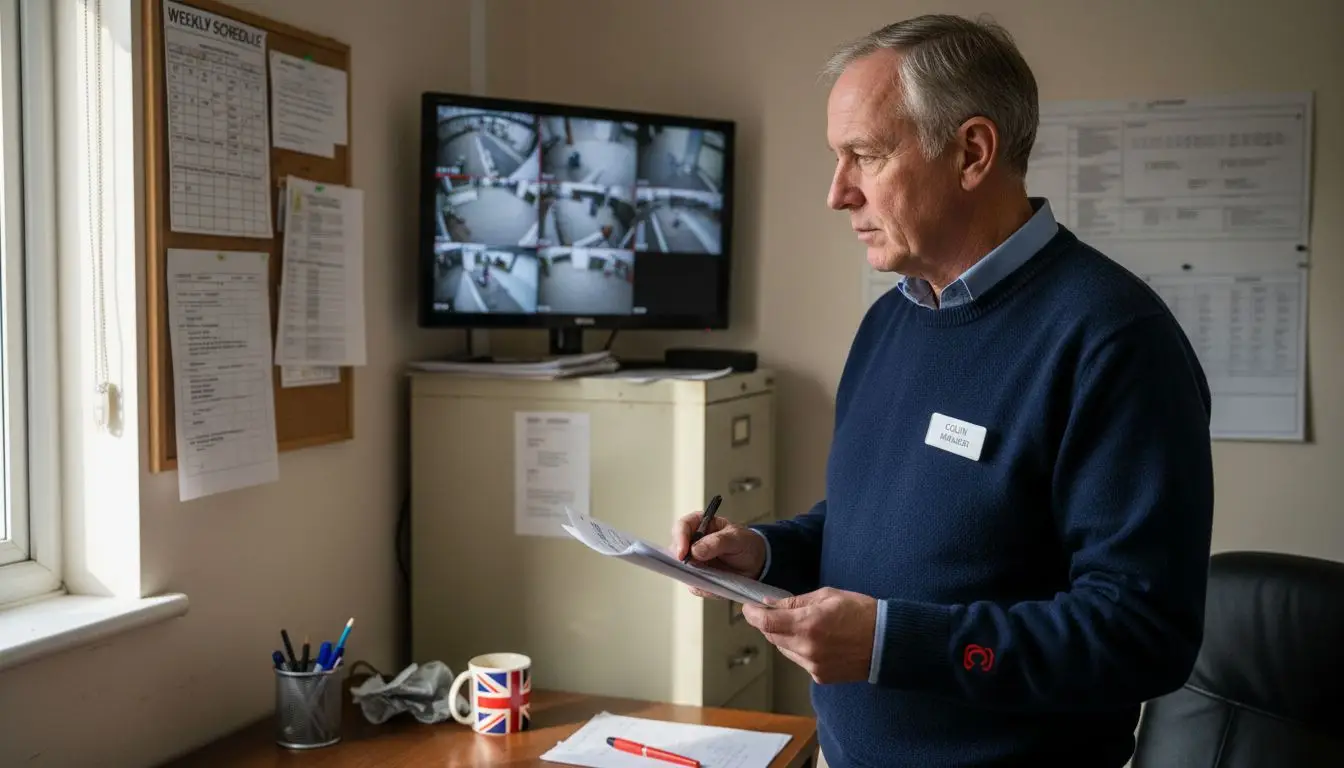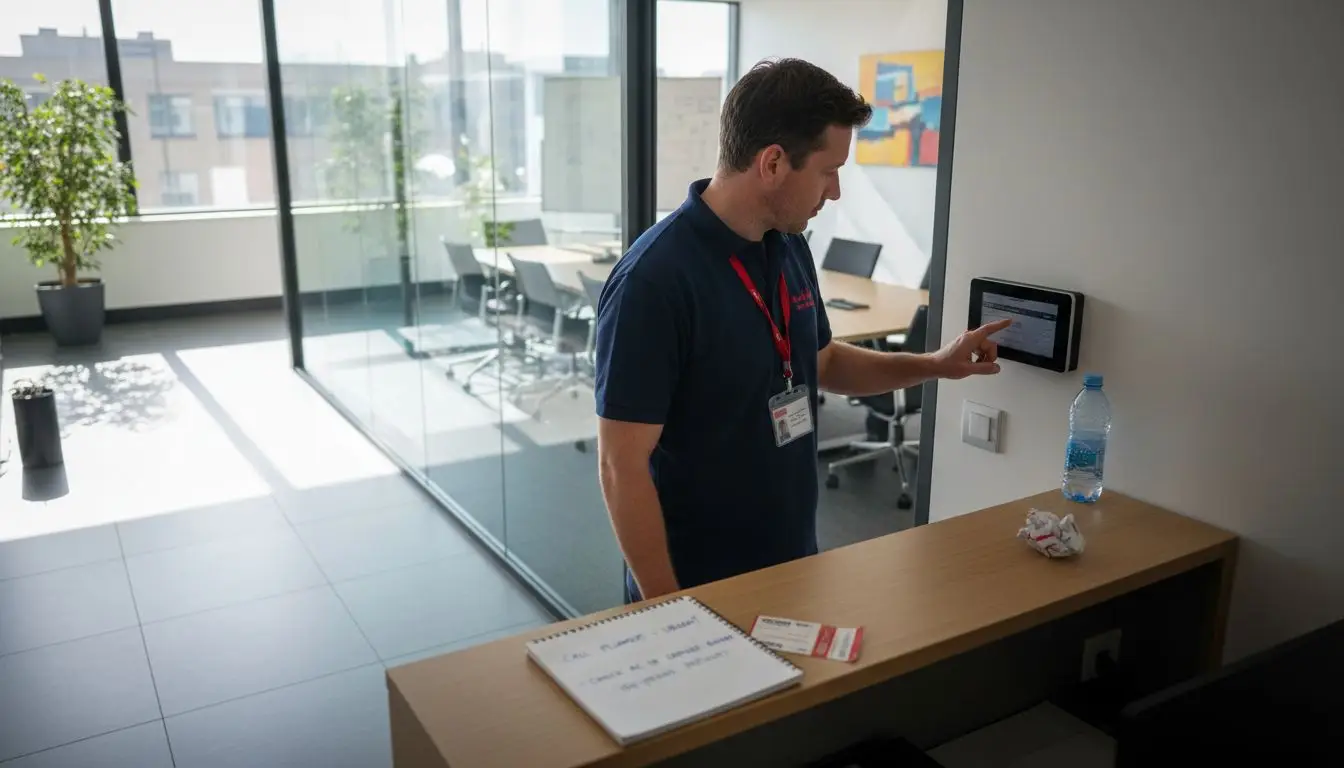Security cameras often fail at the worst possible moment, yet over 60 percent of system issues can be traced back to simple maintenance tasks left undone. Whether you are protecting a business or your home, even small oversights like a dirty lens or loose cable can make the difference between clear evidence and a missed opportunity. This guide breaks down how basic attention to your camera system ensures you stay covered when it matters most.
Quick Summary
| Takeaway | Explanation |
|---|---|
| 1. Clean Camera Lenses Regularly | Ensure clear imagery by cleaning lenses to prevent dirt, dust, and smudges affecting surveillance quality. |
| 2. Inspect Cables for Damage | Regular checks of all cables and connections are vital to avoid surveillance failures and maintain system integrity. |
| 3. Review Recording and Storage Systems | Regularly check storage capacity and recording quality to ensure data continuity and prevent silent failures. |
| 4. Test Power Supply Regularly | Make sure power sources and backups function properly to guarantee continuous operation of your security system. |
| 5. Maintain a Detailed Maintenance Log | Document all maintenance activities for accountability and to track the health and performance of your surveillance system. |
1. Check Camera Lenses for Clean, Clear Viewing
Keeping your camera lenses spotless is fundamental to maintaining high quality security surveillance. Dirty or smudged lenses can dramatically reduce image clarity, potentially obscuring critical details during important moments.
According to the UK Government Surveillance Camera Guidance, daily checks of CCTV systems should include cleaning camera lenses to ensure optimal viewing quality. This recommendation highlights the significance of lens maintenance in security monitoring.
What Can Impact Lens Clarity?
- Dust and dirt accumulation
- Moisture and condensation
- Fingerprints and accidental smudges
- Outdoor environmental factors like pollution
When cleaning your camera lenses, always use soft microfibre cloths and specialized lens cleaning solutions. Avoid abrasive materials that could scratch the lens surface. Gently wipe in circular motions, removing any debris without applying excessive pressure.
Regular lens maintenance ensures your security system captures crisp, clear images that can provide crucial evidence if needed. By dedicating just a few minutes periodically to lens cleaning, you significantly enhance the reliability and effectiveness of your security setup.
For more comprehensive guidance, check out our Step by Step CCTV Camera Maintenance Guide for UK Sites.
2. Inspect All Cables and Connections for Damage
Your security system is only as strong as its weakest connection. Damaged cables and loose connections can compromise your entire surveillance network, creating potential blind spots or complete system failures.
According to the UK Government CCTV Guidance, regular inspection of cables and connections is crucial to maintain system integrity. This proactive approach prevents unexpected breakdowns that could leave your property vulnerable.
Key Areas to Examine During Cable Inspections
- Physical cable integrity
- Connection points and junction boxes
- Signs of wear or fraying
- Weatherproofing for outdoor installations
- Secure mounting of cable routes
When examining your security system connections, look for visual warning signs such as exposed copper wiring, bent connectors, or signs of rodent damage. Environmental factors like moisture, extreme temperatures, and direct sunlight can degrade cable quality over time.
Professional tip: Use electrical tape for temporary cable protection and schedule professional replacements for any compromised wiring. Regular quarterly inspections can prevent costly system failures and maintain your security infrastructure.
For more comprehensive guidance, explore our Step by Step CCTV Camera Maintenance Guide for UK Sites.
3. Regularly Review System Recording and Storage
Recording systems are the memory banks of your security setup capturing critical moments that could become pivotal evidence. Without proper oversight, your storage could fail silently leaving you vulnerable and unprotected.
According to the UK Government CCTV Guidance, regular reviews of recording and storage systems are essential to ensure data is being captured and retained appropriately. This proactive approach helps maintain the reliability of your security infrastructure.
Critical Areas to Check During Storage Reviews
- Available storage capacity
- Recording quality and resolution
- Automatic overwrite settings
- Data retention periods
- Hardware health of storage devices
Most modern security systems allow remote monitoring and storage verification. Set up automated alerts for low storage space or potential recording interruptions. This ensures you are always aware of your system performance without constant manual checking.
Professional storage management involves understanding your specific requirements. Some businesses need 30 days of continuous recording while others might require 90 days depending on insurance or legal compliance needs. Tailor your storage strategy to match your specific security objectives.
For more comprehensive guidance, explore our Step by Step CCTV Camera Maintenance Guide for UK Sites.
4. Test Power Supply and Backup Options
A security system without reliable power is like a guard who falls asleep on duty. Power interruptions can create dangerous blind spots in your surveillance coverage precisely when you need protection most.
According to the UK Government CCTV Guidance, testing power supplies and backup options is essential to ensure continuous operation of security systems. This recommendation highlights the critical nature of maintaining uninterrupted surveillance.
Key Power Supply Evaluation Strategies
- Check primary power source stability
- Test uninterruptible power supply (UPS) functionality
- Verify battery backup performance
- Inspect electrical connections
- Assess voltage consistency
Professional security systems often incorporate multiple power redundancies. This might include standard electrical connections supplemented by battery backups and potentially solar or generator alternatives. Regular testing helps identify potential weak points before they become critical failures.
Consider scheduling quarterly power tests where you deliberately simulate power disruptions to confirm your backup systems activate smoothly. This proactive approach ensures your security infrastructure remains operational during unexpected electrical incidents.
For more comprehensive guidance, explore our Step by Step CCTV Camera Maintenance Guide for UK Sites.
5. Update Firmware and Software for Security
Think of firmware updates like regular health check-ups for your security system. Just as our bodies need protection against new viruses, your digital security infrastructure requires consistent software updates to defend against emerging cyber threats.
According to the UK Government CCTV Guidance, keeping firmware and software up to date is crucial for maintaining the security and functionality of surveillance systems. Neglecting these updates can leave your security setup vulnerable to potential breaches.
Critical Software Update Considerations
- Check manufacturer recommended update schedules
- Verify compatibility with existing hardware
- Review security patch details
- Monitor system performance after updates
- Maintain a backup before major updates
Modern security systems often provide automatic update mechanisms. However, professional intervention ensures these updates are applied correctly and comprehensively. Some manufacturers release critical security patches that address newly discovered vulnerabilities which automated systems might miss.
By understanding these nuanced update requirements, you transform your security system from a passive recording device into an active protective mechanism. Staying ahead of potential security gaps requires consistent attention and proactive management.
Learn more about protecting your security infrastructure in our comprehensive guide on Uncovering the Hidden Risks of Outdated Security Systems.
6. Assess Camera Angles and Focus for Coverage
Your security cameras are only as effective as their positioning. A misaligned camera can create critical blind spots that compromise your entire surveillance strategy.
According to the UK Government CCTV Guidance, regular assessment of camera angles and focus ensures comprehensive coverage and clear images. This proactive approach transforms your security system from a passive recording device to an active monitoring tool.
Strategic Camera Positioning Considerations
- Eliminate potential blind spots
- Maximise field of view
- Ensure clear line of sight
- Account for lighting conditions
- Minimise glare and reflections
Professional security assessments often reveal surprising vulnerabilities in camera placement. Common mistakes include positioning cameras too high or low creating distorted perspectives or overlooking critical entry points. The goal is creating a layered surveillance approach that provides complete site coverage without redundancy.
Technical precision matters. Slight adjustments in camera angles can dramatically improve image quality and detection capabilities. Consider seasonal changes like leaf growth or architectural modifications that might impact your existing camera positioning.
For comprehensive guidance on optimising your security setup, check out our Quick Guide CCTV Setup for Essex and London Businesses.
7. Maintain a Log of All Maintenance Activities
Documenting your security system’s maintenance journey is like creating a medical history for your surveillance infrastructure. A comprehensive maintenance log transforms scattered activities into a strategic record of system health and performance.
According to the UK Government CCTV Guidance, maintaining a detailed log of maintenance activities is essential for accountability and system performance tracking. This practice provides a clear historical perspective on your security setup.
Essential Log Documentation Elements
- Date of maintenance activity
- Specific equipment serviced
- Technician or staff member details
- Repairs or adjustments performed
- Future recommended actions
Digital logging tools can streamline this process significantly. Many modern security systems offer integrated logging features that automatically track system interactions advanced repairs and scheduled maintenance. These digital records provide timestamp precision and can be easily shared with relevant stakeholders.
Think of your maintenance log as an investment in long term security reliability. By creating a systematic approach to documentation you protect yourself legally demonstrate due diligence and create a transparent record of your security system’s lifecycle.
For comprehensive insights into professional security management, explore our Business CCTV Installation Guide.
The following table summarises the key recommendations and actions for maintaining a CCTV security system as discussed in the article.
| Maintenance Area | Action | Benefits/Outcomes |
|---|---|---|
| Camera Lens Cleaning | Use soft microfibre cloths and specialised cleaning solutions. Avoid abrasive materials and apply gentle pressure. | Maintains image clarity, ensuring crucial details are not obscured. |
| Cables and Connections Inspection | Check integrity of cables and connections. Look for wear, fraying, and secure mounting. | Prevents system failures and maintains network integrity. |
| Recording and Storage Review | Monitor storage capacity, quality, auto-overwrite settings, and device health. Set up alerts for interruptions. | Ensures reliable data capture, protecting against vulnerability. |
| Power Supply Testing | Verify power source, UPS functionality, and battery backup. Test voltage consistency and simulate outages. | Guarantees regular operation during power failures, enhancing coverage. |
| Firmware and Software Updates | Check update schedules, compatibility, and security patches. Maintain pre-update backups. | Protects system from cyber threats, maintaining functionality. |
| Camera Angles and Focus Assessment | Eliminate blind spots by adjusting angles for optimal sight. Consider lighting and environmental changes. | Provides comprehensive coverage, minimising security risks. |
| Maintenance Logging | Document maintenance with dates, serviced equipment, and technician details. Use digital logging tools. | Offers accountability and tracks system performance history. |
Ensure Your CCTV System Stays Reliable and Secure
Keeping your CCTV cameras clean, cables intact and firmware updated are essential steps to avoid blind spots and system failures that could leave your home or business vulnerable. If you are struggling with maintaining your security setup or want to guarantee clear images, uninterrupted recording, and active protection against cyber threats, it is time to call in expert help.
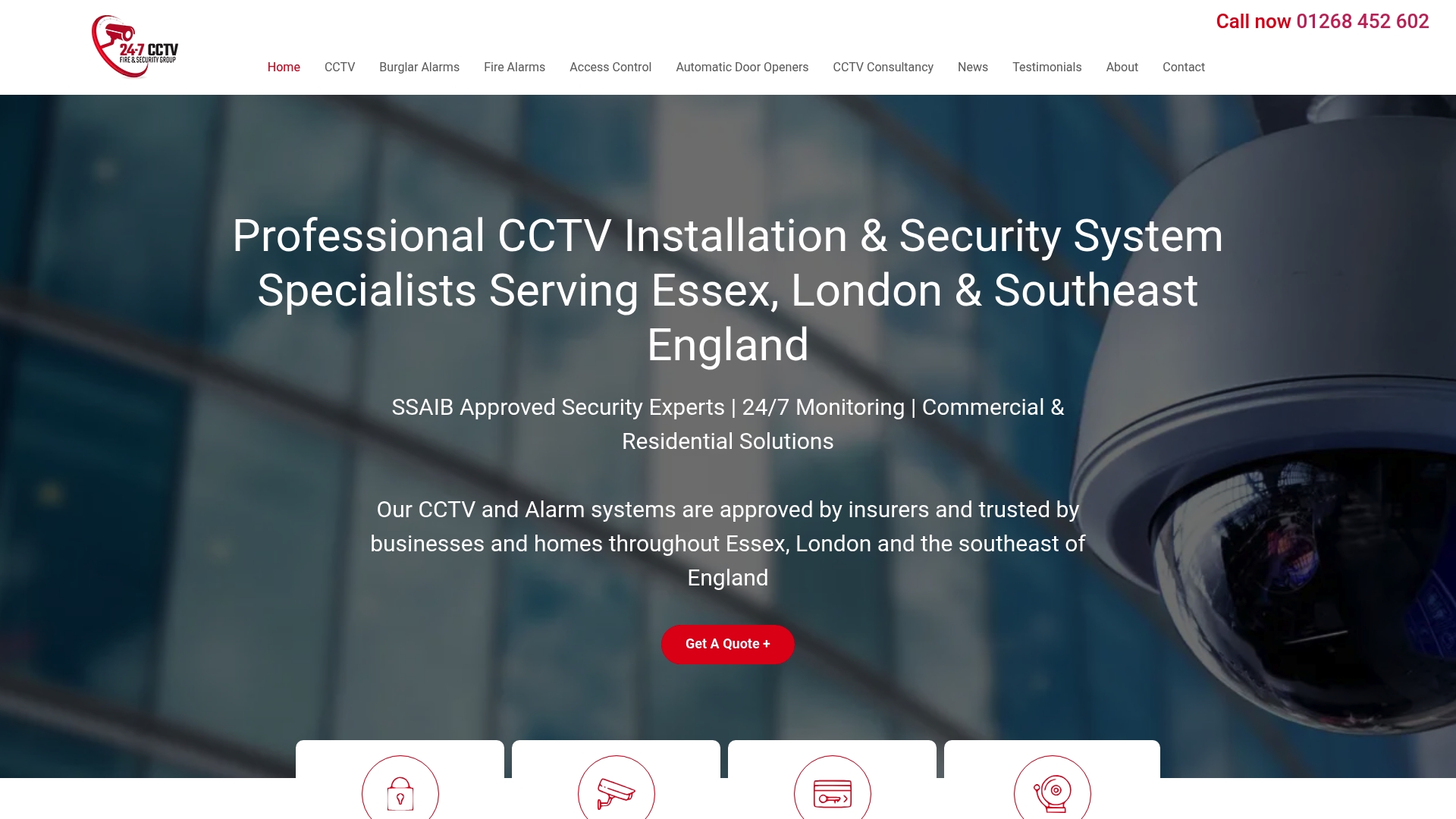
Take control of your security today with professional installation and maintenance services tailored for Essex and London properties. Our experienced team at 247 CCTV specialises in installing CCTV, burglar alarms and access control systems that are designed for long-lasting reliability and peace of mind. Don’t wait until a critical failure exposes you to risk. Visit our homepage now and discover how our comprehensive solutions can keep your property secure every day.
Frequently Asked Questions
How can I ensure my CCTV camera lenses are always clean?
To maintain clear imaging, routinely check and clean your camera lenses with a soft microfibre cloth and a specialized lens cleaning solution. Aim to perform this cleaning daily or at least once a week to prevent dust and smudges from affecting image quality.
What should I look for when inspecting CCTV cables and connections?
Inspect for any signs of wear, fraying, or loose connections in your CCTV setup. Conduct these inspections quarterly, ensuring that all connections are secure and that environmental factors like moisture are not compromising the system.
How often should I review my CCTV system’s storage and recordings?
You should review your CCTV system’s storage and recordings at least once a month to check for adequate storage space and recording quality. Set alerts for low storage to ensure you do not unintentionally overwrite critical footage.
What steps should I take to test my security system’s power supply?
Regularly check the stability of your primary power source and test your uninterruptible power supply (UPS) every few months. Conduct quarterly power tests to simulate power disruptions and confirm that backup systems function seamlessly.
How can I effectively manage firmware and software updates for my CCTV system?
To keep your CCTV system secure, check for firmware and software updates at least every few weeks. Make it a practice to review which updates have been applied and monitor system performance post-installation for any issues that may arise.
Why is it important to maintain a maintenance log for my CCTV system?
Maintaining a detailed log of all maintenance activities allows you to track system performance and accountability over time. Ensure that your log includes dates, specifics of the maintenance performed, and future recommendations to enhance long-term security reliability.
Recommended
- 7 Essential CCTV Installation Tips for Businesses in Essex – 247 CCTV Security Ltd
- Step-by-Step CCTV Camera Maintenance Guide for UK Sites – 247 CCTV Security Ltd
- Key Maintenance Tips to Maximise the Lifespan of Your Security Installations – 247 CCTV Security Ltd
- Key Maintenance Tips to Maximise the Lifespan of Your Security Installations – 247 CCTV Security Ltd