Every year, over 67% of burglaries are never solved due to insufficient evidence from poor surveillance systems. Protecting your home or business goes beyond simply placing cameras on a wall. Understanding your unique security needs and choosing the right CCTV equipment can make all the difference between reliable protection and costly blind spots. Clear guidance helps you choose smart surveillance steps so you can defend what matters without wasting money or leaving your property exposed.
Table of Contents
- Step 1: Assess Security Needs And Choose CCTV Equipment
- Step 2: Install Cameras At Key Monitoring Points
- Step 3: Connect And Configure The CCTV Recording System
- Step 4: Set Up Remote Access And Notifications
- Step 5: Test System Functionality And Optimise Coverage
Quick Summary
| Key Point | Explanation |
|---|---|
| 1. Assess Security Needs First | Evaluate your property thoroughly to identify vulnerable areas and specific security objectives before selecting CCTV equipment. |
| 2. Choose the Right Camera Type | Different camera types like dome, bullet, and PTZ serve various needs; select based on your property’s unique requirements for optimal coverage. |
| 3. Ensure Strategic Camera Placement | Install cameras covering entry points and high traffic areas, checking for unobstructed views to reduce potential blind spots. |
| 4. Connect and Configure System Properly | Gather necessary components, connect securely, and configure storage options and recording settings for effective surveillance. |
| 5. Test System Thoroughly | Regularly verify camera views and functionality under different conditions to ensure optimal performance and coverage. |
Step 1: Assess Security Needs and Choose CCTV Equipment
Securing your property starts with understanding your unique security requirements. This guide will help you systematically evaluate your surveillance needs and select the right CCTV equipment to protect what matters most.
Begin by conducting a thorough property assessment. Walk around your entire premises and identify potential vulnerable areas potential entry points like back doors windows or less visible sections of your property. According to the Surveillance Camera Commissioner’s buyer’s toolkit, assessing these specific zones is crucial for effective security planning.
Consider your specific security objectives. Are you looking to monitor employee activities prevent theft deter potential intruders or track vehicular movement? Each goal will influence the type of camera system you require.
 For businesses this might mean wide-angle cameras for warehouses while homeowners might prefer discrete cameras covering main entry points.
For businesses this might mean wide-angle cameras for warehouses while homeowners might prefer discrete cameras covering main entry points.
Here’s a quick comparison of common CCTV camera types:
| Camera Type | Best Suited For | Key Features |
|---|---|---|
| Dome | Homes Offices | Discreet design Vandal-resistant Suitable for indoor use |
| Bullet | Outdoor areas | Visible deterrent Long range Weatherproof |
| PTZ (Pan-Tilt-Zoom) | Large premises Car parks | Remote control Flexible coverage Zoom capability |
Key Equipment Considerations
- Resolution quality: Higher resolution means clearer images and better identification potential
- Night vision capabilities: Essential for 24 hour monitoring
- Storage and recording options: Cloud vs local storage
- Camera type: Dome bullet or PTZ (pan tilt zoom) cameras
Budget plays a significant role in your selection. While it is tempting to choose the cheapest option remember that security is an investment. Choosing a home security company requires careful consideration of both cost and quality.
Pro Tip: Always factor in future scalability when selecting your CCTV system. Choose equipment that allows easy expansion as your security needs evolve.
Your next step will involve detailed camera placement strategy ensuring comprehensive property coverage without blind spots. Understanding optimal camera positioning is critical for maximising your security investment.
Step 2: Install Cameras at Key Monitoring Points
Now that you have assessed your security needs the next crucial step is strategic camera placement. Proper installation ensures comprehensive property coverage and maximises your surveillance effectiveness.
According to the Where to Put & Install CCTV Cameras guide, identifying key monitoring points requires careful consideration. As recommended by the National Protective Security Authority, focus on critical areas that provide maximum security visibility.
Start with entry and exit points. These locations are prime surveillance zones including front and back doors garage entrances loading bays and pedestrian gates. Position cameras to capture clear facial images and vehicle number plates when possible. For businesses wide-angle cameras work best while residential properties might prefer more discrete dome cameras.
Strategic Camera Placement Tips
- Cover high traffic areas
- Ensure unobstructed camera views
- Position cameras at natural eye level
- Protect cameras from direct sunlight and weather exposure
Priority First emphasizes the importance of comprehensive coverage. This means avoiding blind spots by carefully angling cameras and potentially overlapping their fields of view.
Consider mounting cameras at strategic heights approximately 2.5 meters above ground to prevent tampering while maintaining clear visibility.
Pro Tip: Always test camera angles before final installation. Use a ladder and have someone help you verify the exact view to eliminate potential coverage gaps.
Your next step involves configuring camera settings and ensuring proper connectivity to create a robust monitoring system that provides real time security insights.
Step 3: Connect and Configure the CCTV Recording System
With cameras strategically positioned its time to connect and configure your recording system. This crucial step ensures your surveillance setup transforms from hardware into a functional security solution.
Begin by gathering your essential components network video recorder (NVR) or digital video recorder (DVR) power supplies ethernet cables and your camera system. How to use Hik Connect mobile app provides helpful insights for digital configuration if you are using network connected systems.
Priority First recommends carefully considering your storage requirements. The National Protective Security Authority emphasizes proper configuration to maintain data integrity and compliance. Decide between cloud storage local hard drive storage or hybrid solutions based on your specific security needs and budget constraints.
Configuration Checklist
- Connect cameras to NVR using appropriate cables
- Ensure stable power supply for all components
- Configure network settings
- Set up remote viewing access
- Establish recording schedules
- Test system functionality
When connecting cameras prioritize secure connections. Avoid exposing network ports and use encrypted connections whenever possible. For wired systems use quality ethernet cables and ensure proper cable management to prevent potential signal interference.
Pro Tip: Always change default passwords immediately and use strong unique credentials for your recording system to prevent unauthorized access.
Your next step involves testing your system thoroughly and fine tuning camera angles and recording settings to ensure optimal security coverage.
Step 4: Set Up Remote Access and Notifications
Remote access transforms your CCTV system from a passive recording tool into an active security management platform. This step enables you to monitor your property from anywhere using smartphone or computer applications.
According to the National Protective Security Authority video analytics and remote monitoring capabilities significantly enhance surveillance effectiveness. How to use Hik Connect mobile app offers an excellent example of modern remote monitoring solutions that provide real time insights.
Start by downloading the manufacturer specific mobile application for your CCTV system. Most modern systems offer dedicated apps that allow seamless connectivity. Priority First emphasizes the importance of choosing platforms that provide secure encrypted connections to protect your surveillance data from potential cyber threats.
Remote Access Configuration Steps
- Download official manufacturer mobile app
- Create secure user account
- Connect system using unique device credentials
- Configure notification preferences
- Test remote viewing functionality
- Set up motion detection alerts
Configure notification settings to match your specific security requirements. You can typically customize alerts for specific events like motion detection unexpected movement or after hours activity. Select notification methods such as push notifications email or SMS based on your preference and monitoring needs.
Pro Tip: Use two factor authentication whenever possible to add an extra layer of security to your remote access setup.
Your next step involves fine tuning your system and understanding how to interpret and respond to the notifications and alerts your new CCTV system generates.
Step 5: Test System Functionality and Optimise Coverage
With your CCTV system installed its time to ensure everything works precisely as intended. Comprehensive testing transforms your security setup from theoretical protection to practical safety assurance.
Priority First emphasizes the critical importance of testing camera views from multiple angles. According to their guidance eliminating blind spots requires methodical verification of each camera’s perspective. Step by Step CCTV Camera Maintenance Guide provides additional insights into maintaining optimal system performance.
Start by walking through your entire property during daylight and nighttime hours. Test each camera systematically checking image quality resolution and field of view. The National Protective Security Authority recommends conducting thorough video analytic system tests to ensure accurate detection and reduce potential monitoring challenges.
Comprehensive System Testing Checklist
- Verify clear image quality in different lighting conditions
- Test motion detection sensitivity
- Check remote access functionality
- Confirm recording and playback capabilities
- Validate notification trigger points
- Assess night vision performance
Pay special attention to potential interference zones. Adjust camera angles incrementally to minimize blind spots and optimize overall coverage. Consider factors like shadows reflective surfaces and potential obstructions that might impact video quality.
Pro Tip: Use a colleague or family member to help verify camera views from multiple perspectives ensuring comprehensive monitoring coverage.
Your final step involves creating a maintenance schedule to keep your CCTV system performing at peak efficiency over time.
Secure Your Property with Expert CCTV Installation Support
Setting up a CCTV system can feel overwhelming when faced with essential decisions about camera types placement strategies and connectivity. This guide has highlighted common challenges such as identifying vulnerable spots ensuring clear coverage without blind spots and configuring remote access securely. Many property owners and businesses struggle to translate these technical requirements into a fully functional monitoring solution that reliably protects what matters most.
Don’t leave your property security to chance Our professional team specialises in installing CCTV, burglar alarms, door entry and access systems tailored to your unique needs. We understand how critical it is to select the right equipment given your budget and property layout and will help you avoid common pitfalls like poor camera angles or inadequate storage options. Learn more about our trusted CCTV installation services and benefit from experienced advice that turns your CCTV monitoring setup into a dependable safety net.
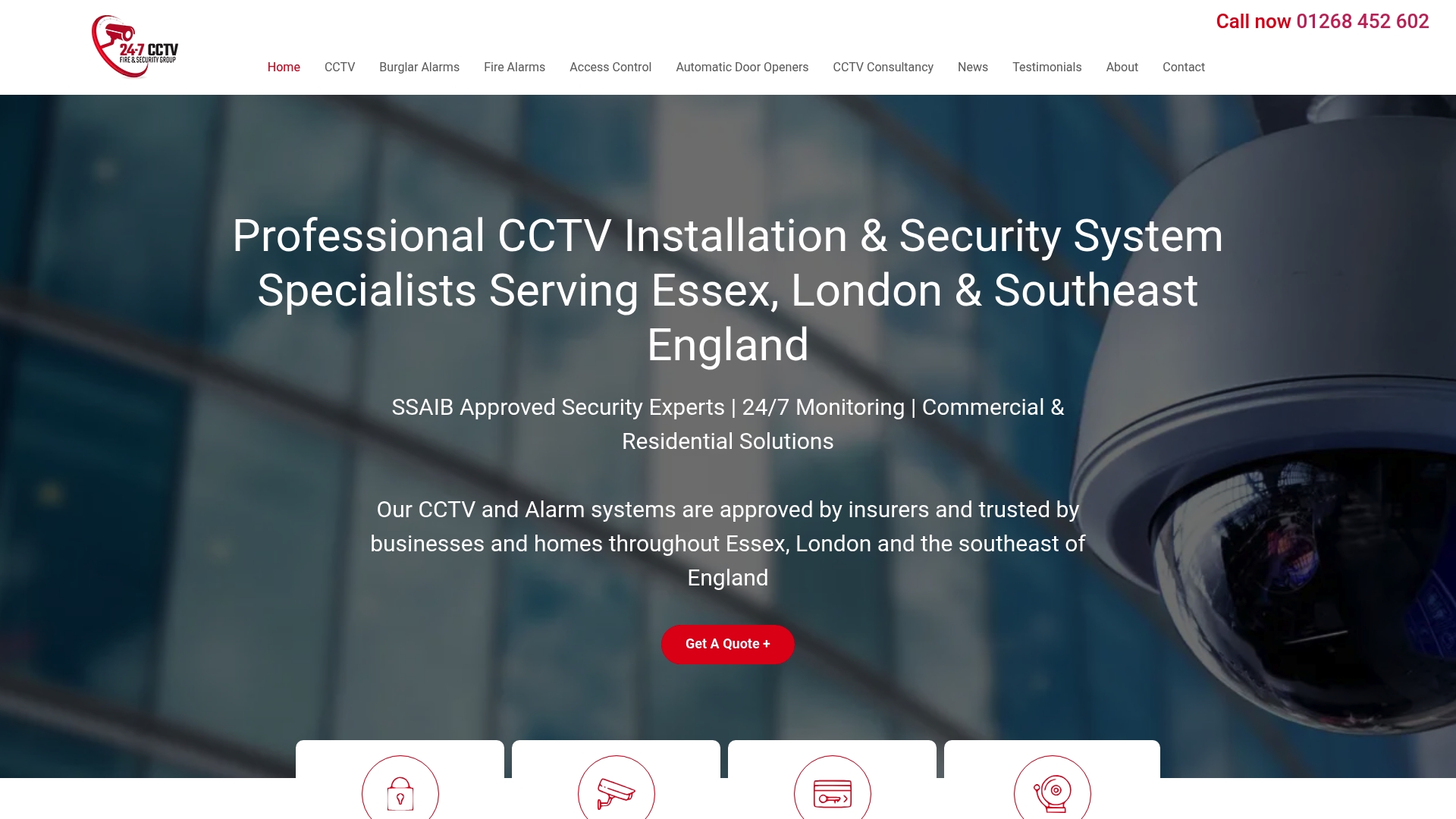
Take control of your security today by contacting us for a bespoke consultation. Discover how easy and effective protecting your home or business can be with the right guidance and professional installation. Visit 247 CCTV now to get started and secure peace of mind.
Explore our installation expertise further with these helpful links:
- How to Use Hik Connect Mobile App
- Questions to Ask When Choosing a Security Company
Frequently Asked Questions
How do I assess my security needs before setting up a CCTV monitoring system?
Begin by conducting a thorough property assessment to identify potential vulnerable areas, such as entry points and blind spots. Walk around your property and make a list of high-traffic zones that need monitoring to tailor your equipment selection accordingly.
What should I consider when choosing CCTV camera types for my property?
Consider your specific security objectives, like monitoring employee behavior or deterring intruders. Choose camera types based on your needs: dome cameras are best for indoor use due to their discreet design, while bullet cameras are ideal for outdoor areas because they are visible and weatherproof.
How can I optimize camera placement for effective surveillance?
Carefully position cameras at key entry and exit points, ensuring unobstructed views and coverage of high-traffic areas. Aim to mount cameras at a height of about 2.5 meters to prevent tampering and provide clear visibility.
What are the steps to connect and configure my CCTV recording system?
To set up your CCTV recording system, connect your cameras to the network video recorder (NVR) using appropriate cables, and ensure all components have a stable power supply. Don’t forget to configure network settings, remote viewing access, and recording schedules for optimal functionality.
How do I set up remote access and notifications for my CCTV system?
Download the manufacturer-specific mobile app to set up remote access, and create a secure user account. Configure notification preferences for motion detection and other alerts to stay informed about any activity on your property in real time.
What should I include in my system testing and maintenance checklist?
When testing your system, verify clear image quality, motion detection sensitivity, and remote access functionality. Regularly check these parameters every few months to ensure optimal performance and adjust camera angles to eliminate any newly developed blind spots.

